







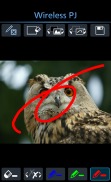
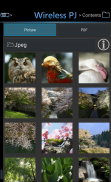
Panasonic Wireless Projector

Beschreibung von Panasonic Wireless Projector
Anwendungssoftware, die die drahtlose Projektion des aufgenommenen Screenshots und von Dokumentdateien wie PDF, JPEG und PNG von einem Android-Gerät aus ermöglicht.
(Mit PowerPoint/Excel/Word erstellte Dokumente werden von Wireless Projector Ver. 2.6.0 oder höher nicht unterstützt.)
(Android OS 4.4 wird von Wireless Projector Ver. 2.7.0 oder höher nicht unterstützt.)
Merkmale
- Einfache kabellose Projektion von PDF-, JPEG- und PNG-Dateien.
- Kann Bilder drehen, Seiten blättern und vergrößern/verkleinern.
- One Shot Projection sendet drahtlos erfasste Screenshots des Android-Geräts mit einem speziellen Befehl.
- Der Multi-Live-Modus ermöglicht die drahtlose Projektion von mehreren Geräten.
- Kann aufgenommene Bilder von Android-Geräten mit der Kamerafunktion drahtlos projizieren.
- Mit der Markierungsfunktion können Sie während der Projektion Freihandlinien (Marker) auf das Bild oder Dokument zeichnen.
- Unterstützt S-DIRECT- und SIMPLE-Netzwerkverbindungen für eine einfache Verbindung mit dem Projektor.
Informationen zu unterstützten Projektoren finden Sie auf der folgenden Website.
https://panasonic.net/cns/projector/support/portal/
Anforderungen
Geräte, die Android OS 6/7/8/9/10/11/12/13 unterstützen
Projektierbare Inhalte
Bildschirmfoto
PDF-, JPEG-, PNG-Dateien
Support-Seiten
Panasonic Wireless-Projektor für Android
https://panasonic.net/cns/projector/support/portal/

























